End Users
Overview
This topic explains how to download and upload end users for current environment.
Here is an image of the download/upload end-user page:
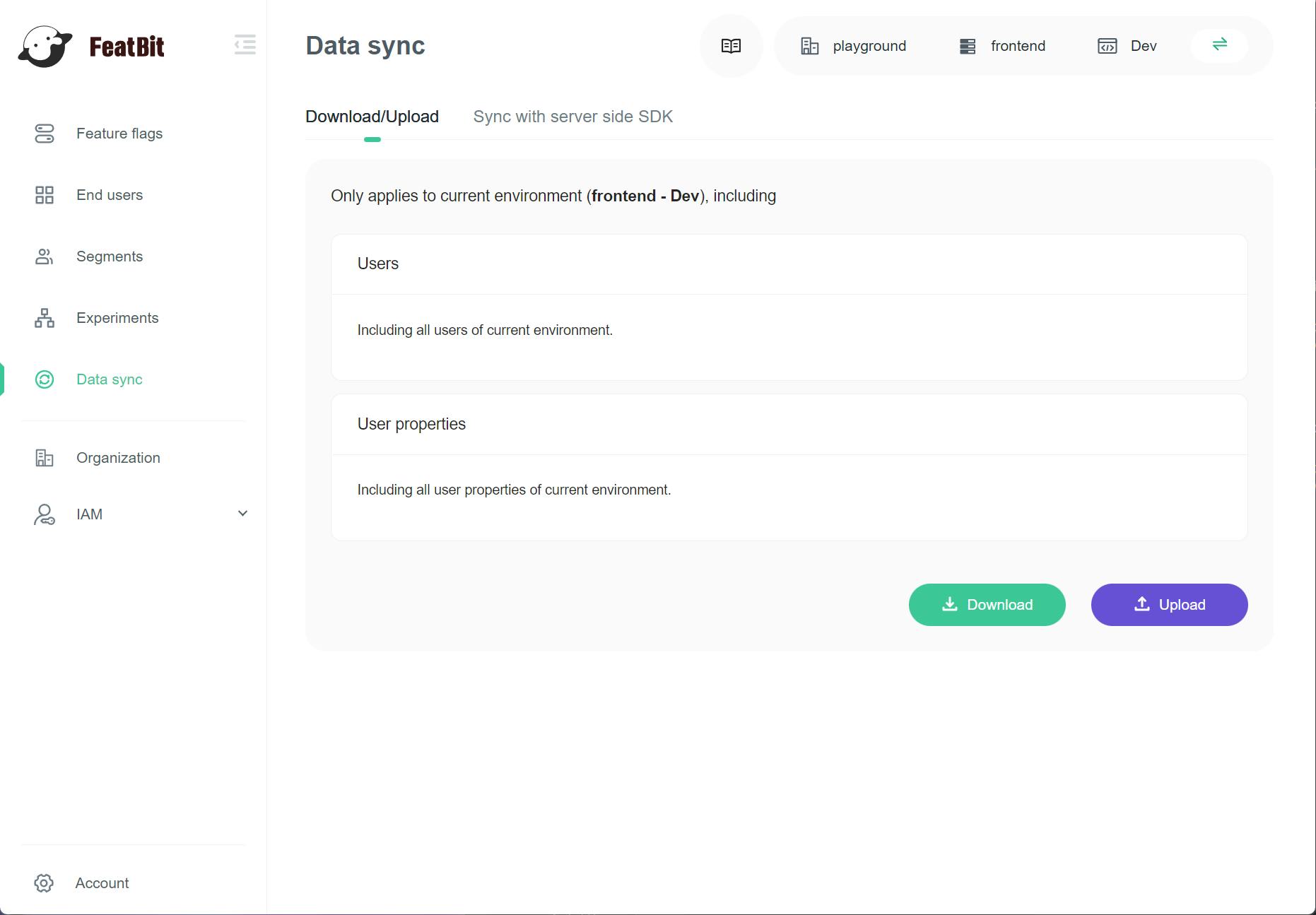
Download
To download current environment end-users:
- Navigate to the Data sync page.
- Click the Download/Upload tab.
- Click Download.
The server will then return a json file which contains all end-users and all user properties.
Upload
To upload current environment end-users:
- Navigate to the Data sync page.
- Click the Download/Upload tab.
- Click Upload. The upload end-users drawer appears:
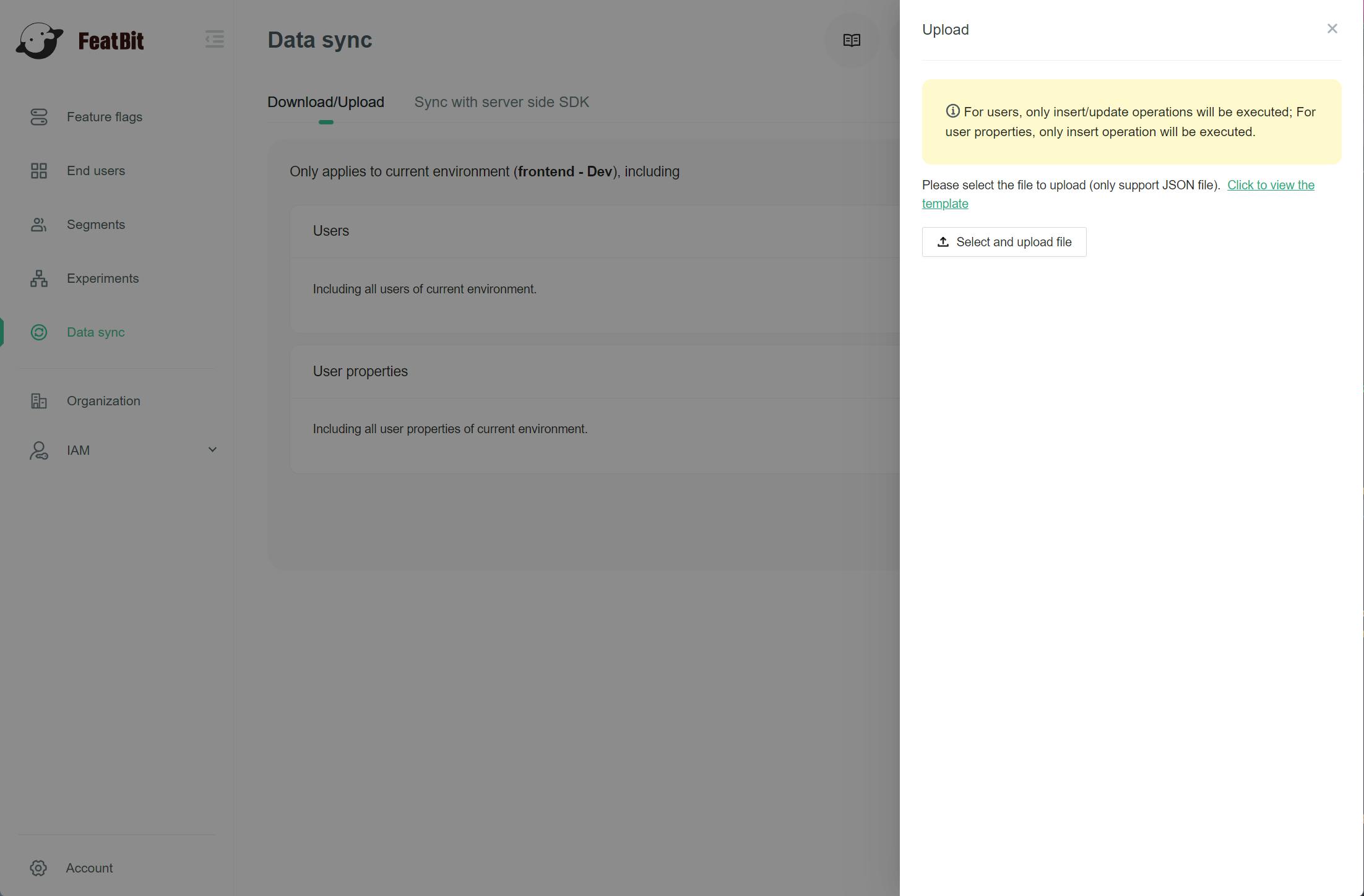
When you upload end-users to the server:
- For users, only insert/update operations will be executed.
- For user properties, only insert operation will be executed.