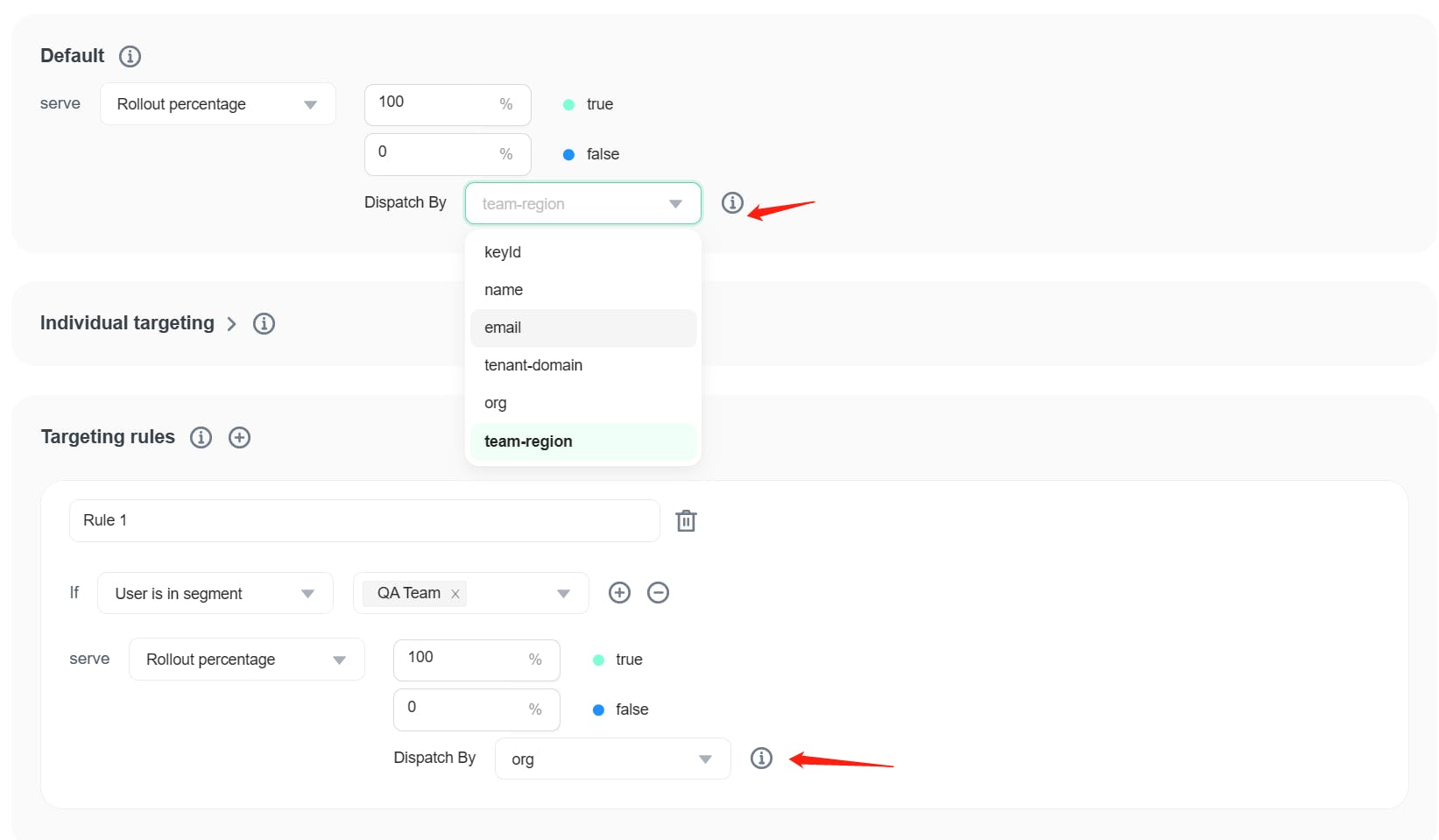Percentage rollouts
Overview
This topic explains how to use percentage rollouts to release new features to users incrementally.
Percentage rollouts let you manage the risk of deployment by releasing a feature to users gradually. You can roll out your feature to a small percentage of random users and, as you become more confident, your feature is working as intended, increase the percentage over time.
Creating percentage rollouts
You can create a percentage rollout in a flag's targeting rule or a flag's default rule.
Here is an image of a percentage rollout in a default rule:
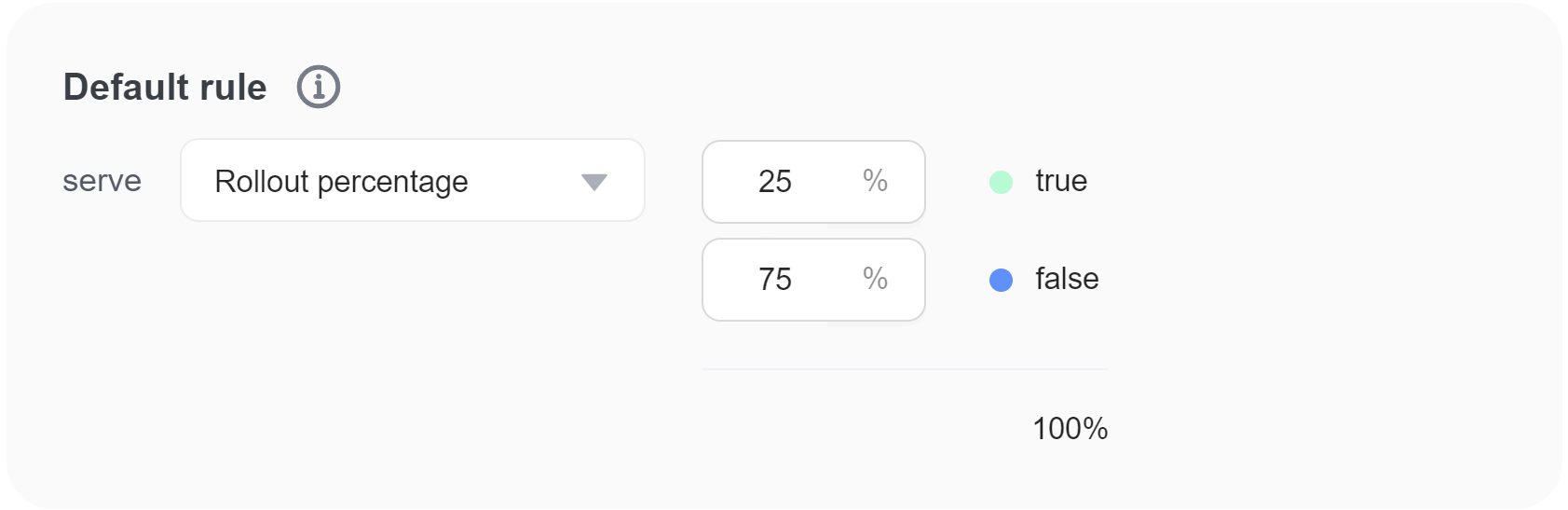
In this example, 25% of users will receive the new feature. If the new feature works as expected, you can increase the percentage of users receiving the new feature incrementally, until it eventually reaches 100%.
If you want to roll out a variation to a very small percentage of your users, you can assign less than 1% to a variation. You can use up to three decimal places, for example, 0.125%.
Understanding percentage rollout logic
When you set up a percentage rollout, each user receives a particular variation based on their user key.
The percentage rollout logic generates a hash based on user keyId. The SDK uses this hash to generate a percentage value for that user. That value, compared to the value set for the percentage rollout value, determines which variation a user receives. The hash has partitions from 0 to 2147483648. When you assign flag variations, the hash assigns values from 0 to 2147483648 to users in each partition, in order. For example, when you assign 50% to variation A, FeatBit serves variation A to hash partitions from 1 to 1073741824.
A common use case for percentage rollouts is to increment the percentage of users targeted by a flag over time until 100% of the users receive one variation of a flag. When you change the percentage allocation of users to flag variations, those users are reassigned different flag variations based on their partition's position in the 0 to 2147483648 hash list. For example, if you change the percentage of users receiving variation A from 50% to 70%, partitions 1073741825 to 1503238554 would be added to the set of partitions already receiving variation A.
Using advanced rollouts
You can assign variations to users based on any user attribute in the Dispatch by menu.
For example, you can roll out a feature to 25% of users, but instead of being assigned to a variation randomly, users will be assigned to a variation based on the value of their team-region attribute. This ensures that FeatBit assigns all users with matching attribute-value pairs to the same variation.
Here is an image of an advanced rollout: