Slack
We can send flag or segment change events from FeatBit into your Slack channels by using the Slack Sending Messages Api (opens in a new tab).
Pre-requisites
Preview
Here is an example of what the message will look like in your Slack channel.
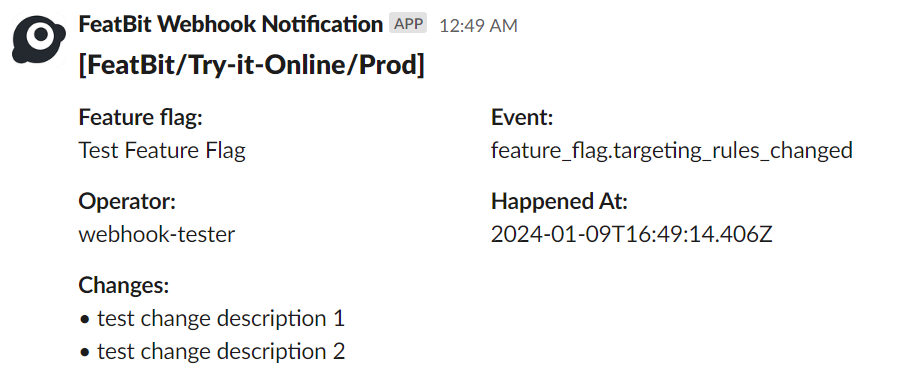
Message Template
You can use the following webhook payload template to send a message to your Slack channel. Be sure to replace YOUR_CHANNEL_ID with the id of the channel you want to send the message to.
{
"channel":"YOUR_CHANNEL_ID",
"blocks":[
{
"type":"header",
"text":{
"type":"plain_text",
"text":"[{{organization.name}}/{{project.name}}/{{environment.name}}]"
}
},
{
"type":"section",
"fields":[
{
"type":"mrkdwn",
"text":"*{{#eq data.kind "feature flag"}}Feature flag{{/eq}}{{#eq data.kind "segment"}}Segment{{/eq}}:*\n{{data.object.name}}"
},
{
"type":"mrkdwn",
"text":"*Event:*\n{{events}}"
}
]
},
{
"type":"section",
"fields":[
{
"type":"mrkdwn",
"text":"*Operator:*\n{{operator}}"
},
{
"type":"mrkdwn",
"text":"*Happened At:*\n{{happenedAt}}"
}
]
},
{
"type":"section",
"fields":[
{
"type":"mrkdwn",
"text":"*Changes:*\n{{#each changes}}• {{this}}{{#unless @last}}\n{{/unless}}{{/each}}"
}
]
}
]
}