Targeting users with flags
Overview
This category explains how to use a flag's Targeting tab to control which users receive a variation of a feature flag. Configuring which users receive which flag variation is referred to as a flag's targeting.
Using the Targeting tab
You can use the Targeting tab to roll features out for internal testing, private betas, or usability tests before performing a broader rollout. You can even set expiration dates for flag targeting if you know you only want users to receive a flag for a specific period of time (future feature).
While the Targeting tab uses the language of targeted "users," a user can be any identifier that uniquely corresponds to a target. You can target users of your application, email addresses, systems, services, machines, resources, or anything else that can be uniquely identified.
Here is an image of a flag's Targeting tab:
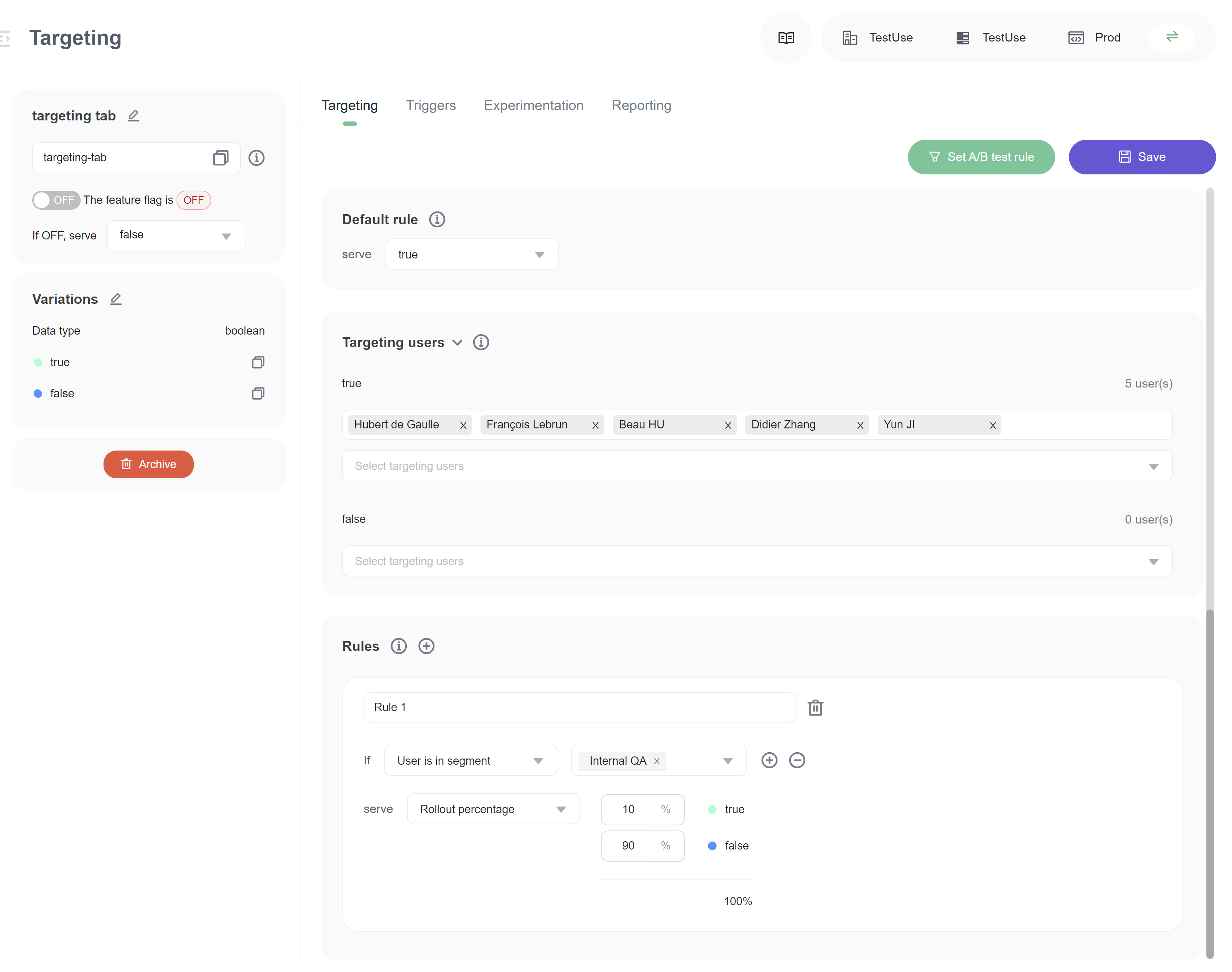
To understand better, you can read the articles in detail: