FAQ
How to solve docker container port conflict problem
Q: How to solve the docker container port conflict problem when I run docker compose up -d?
A: You just need to change the container port in docker-compose.yml.
For example, if you already have a Redis container using the host machine's port 6379, when you try to launch our system with docker-compose up -d, you can see the port conflict error from docker daemon like this
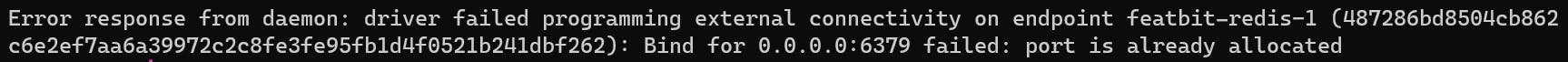
To solve this problem, go to docker-compose.yml, find the Redis service and change it's binding port to something other than 6379.
# redis service
redis:
image: bitnami/redis:6.2.7
container_name: redis
restart: on-failure
environment:
- ALLOW_EMPTY_PASSWORD=yes
networks:
- featbit-network
ports:
# change the binding port to 6380
- "6380:6379"
volumes:
- redis:/dataHow to make FeatBit portal accessible publicly
With the default configuration, the FeatBit's portal is only accessible from the local machine on which you ran docker compose.
To make the UI accessible from other machines or even from the internet, you need a public IP or domain name for the machine on which it is running. Additionally, if the API and Evaluation services are running on different machines than the UI service, you may also need public IP addresses or domain names for them. Then, set the correct values for API_URL and EVALUATION_URL in the docker-compose file. Please check Application Services for a detailed explanation of all the services of FeatBit.
# docker-compose.yml
ui:
image: featbit/featbit-ui:latest
container_name: ui
environment:
# example: 192.168.56.1:5000
- API_URL=http://[REPLACE_WITH_THE_API_SERVER_IP_OR_DOMAIN]
# keep it like this, this is for tutorial
- DEMO_URL=https://featbit-samples.vercel.app
# example: 192.168.56.1:5100
- EVALUATION_URL=http://[REPLACE_WITH_THE_EVALUATION_SERVER_IP_OR_DOMAIN]
depends_on:
- api-docs-server
ports:
- "8081:80"
networks:
- featbit-network